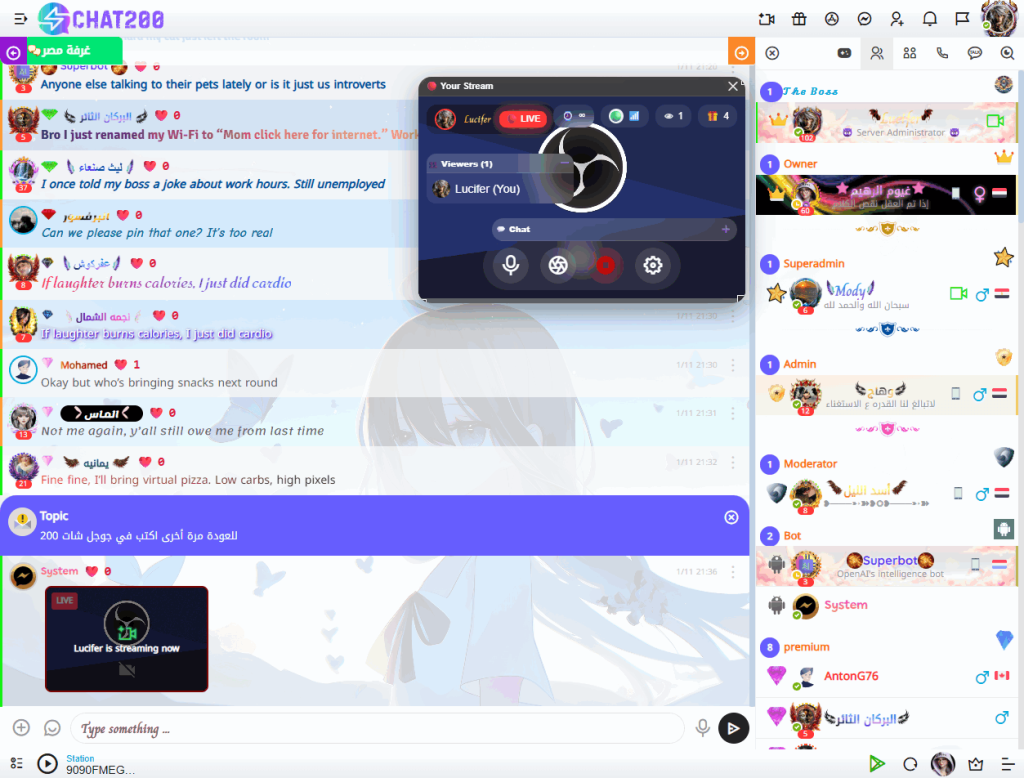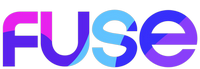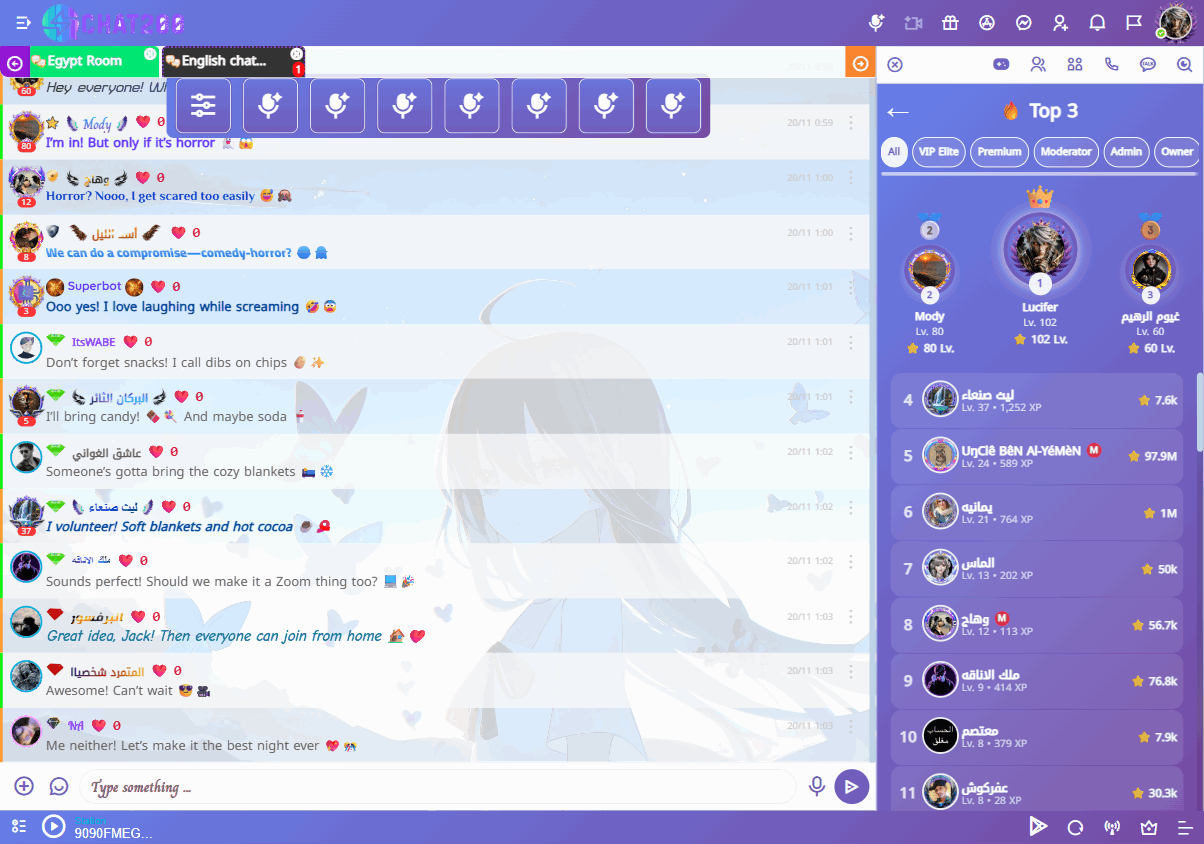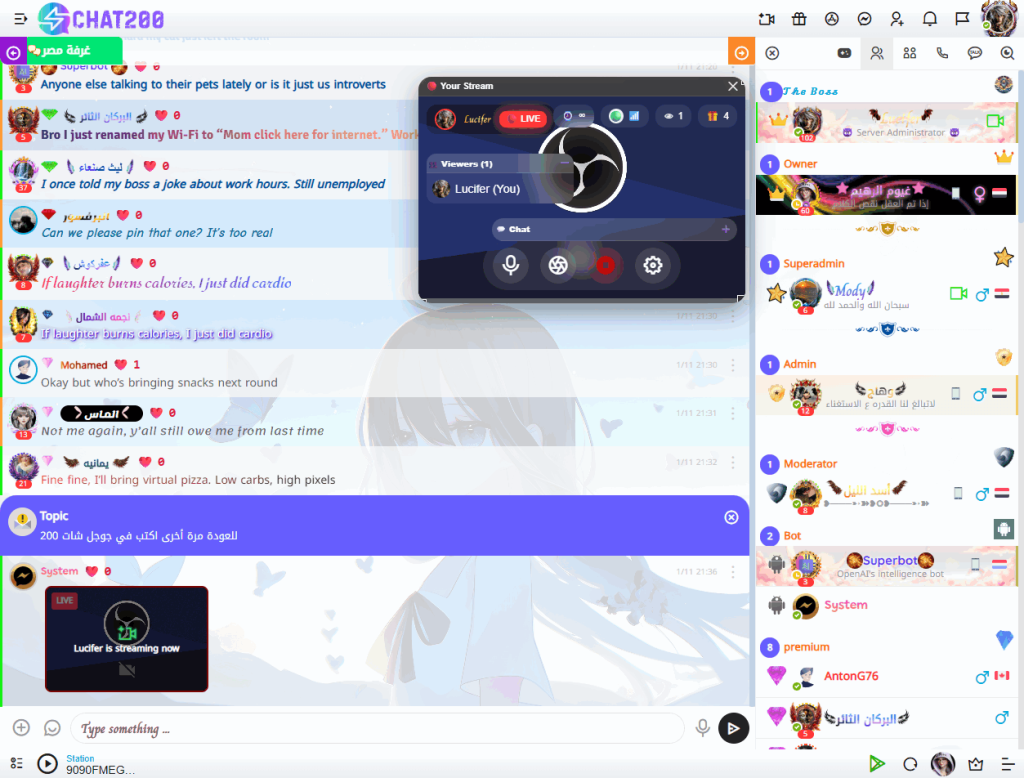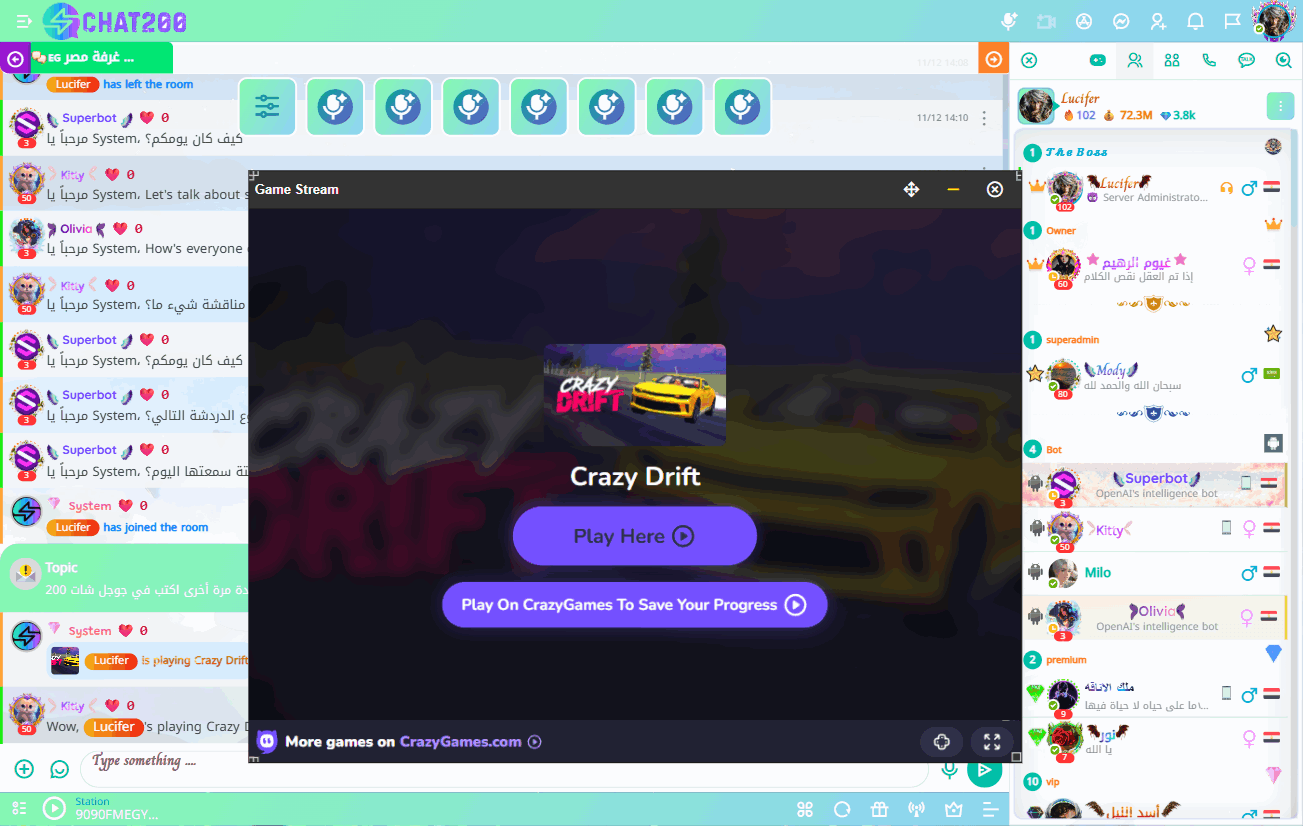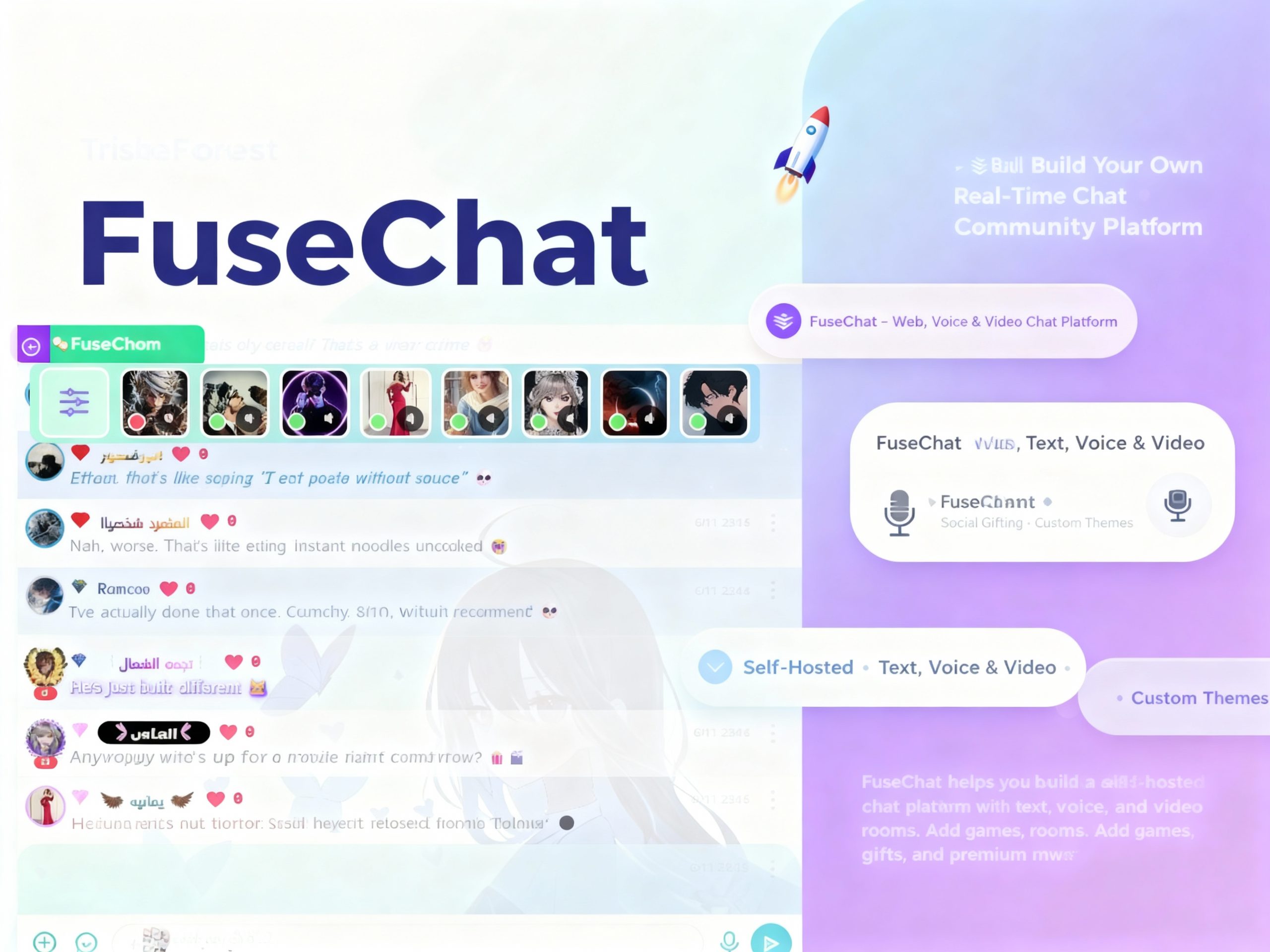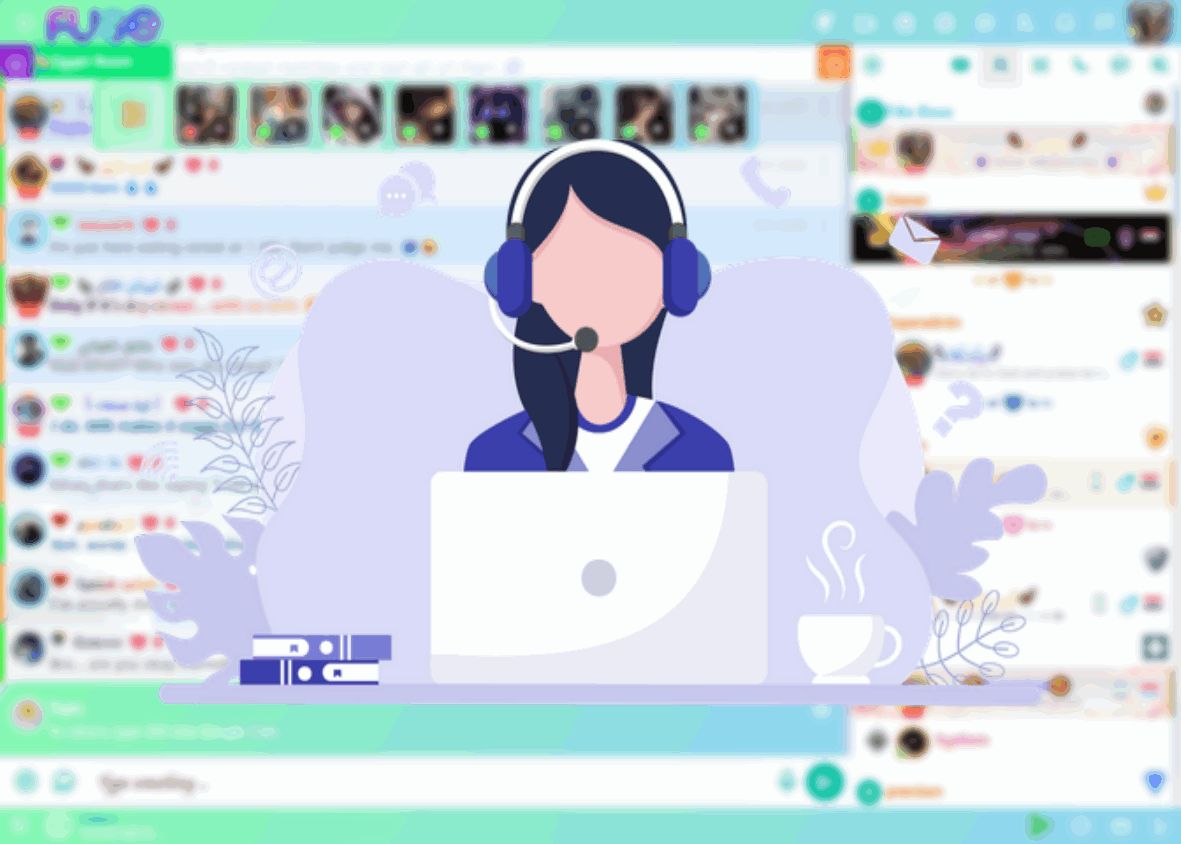Fuse Voice Rooms — Go Live with Real-Time Voice Conversations
The Fuse Chat Voice Room Addon allows users to go live in private and group voice rooms, moderate sessions easily, and enjoy seamless real-time audio streaming for better community engagement.
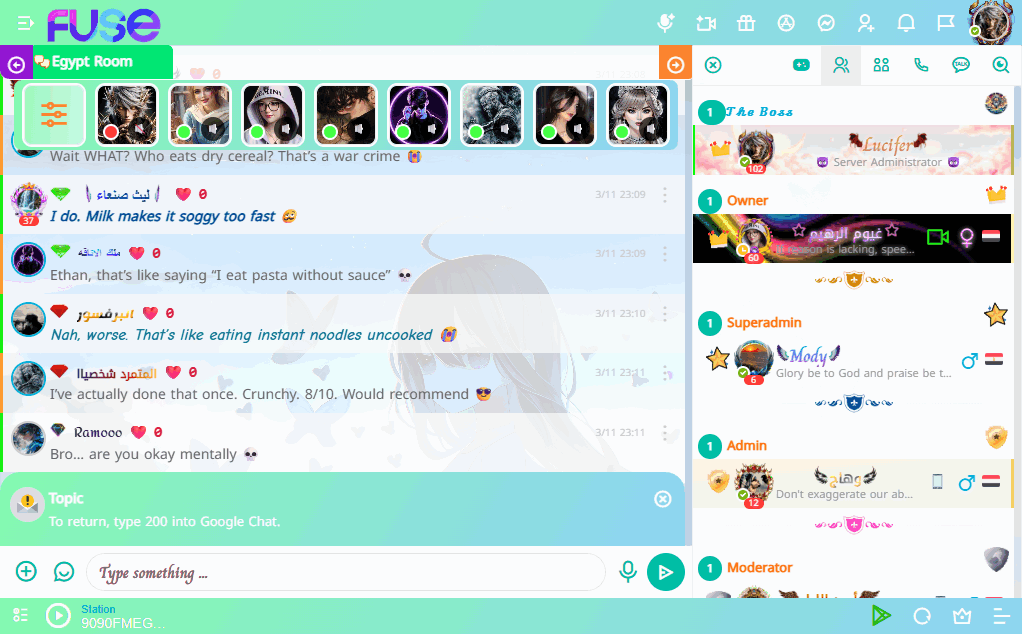
Get your community talking in just a few simple steps. 🗣️
-
🎙️ Click the Microphone Icon
Tap the mic icon in your chat to open the voice room panel.
(Icon displayed on top) -
🔒 Confirm Your Room
Set your microphone preferences and choose your room type — public or private. You’ll see all audio settings and permissions before going live.
(Icons in footer) -
🚀 Start Talking Live
Go live instantly! Your audience can listen, raise hands, join the discussion, and react in real-time with voice and emojis.
(Displayed inside the voice room window)
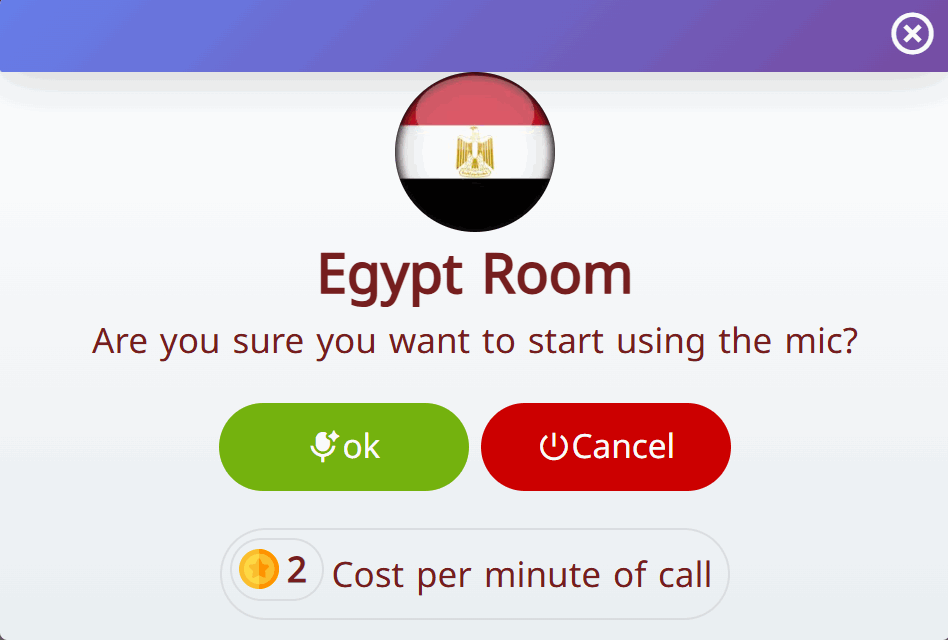
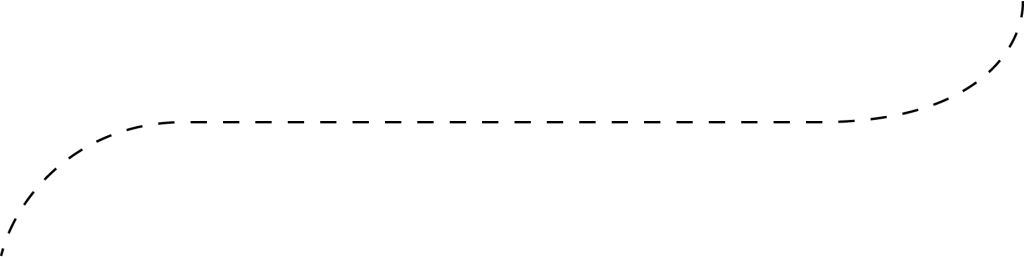
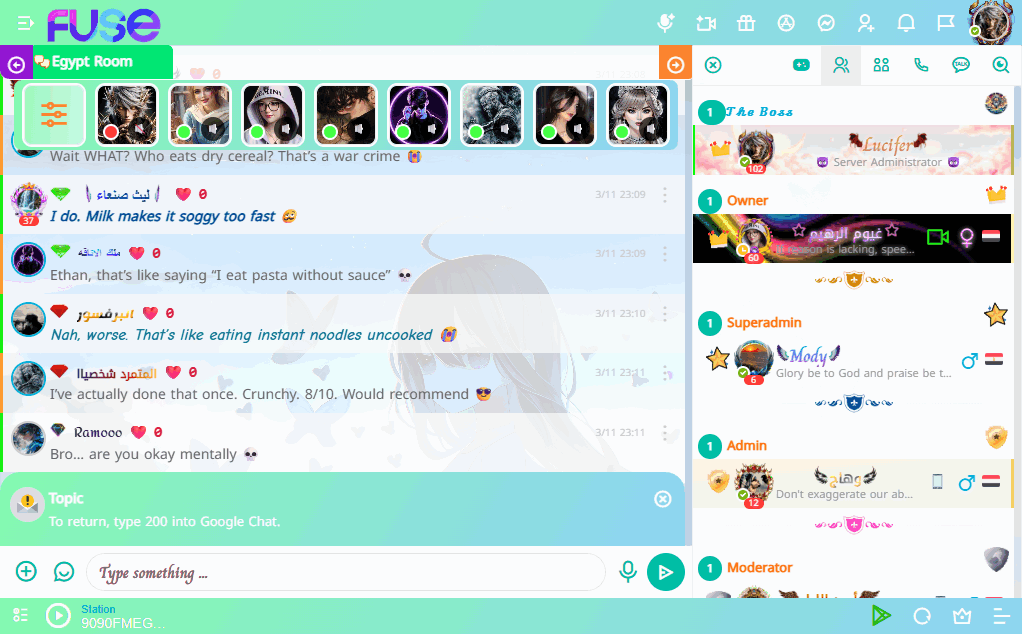
-
Live Audio Preview:
Hear your microphone feed in real-time before and during the voice room session. 🔊 -
Host Info Header:
Displays your avatar, username, and live speaker status badge. 🆔 -
Live Stats & Listener Count:
Track connection quality, active listeners, and reactions in real-time. 📈 -
Audio Controls:
Toggle your microphone with instant notifications to participants. 🎚️ -
Participant Notifications:
Receive automatic notifications when participants join or leave the room. 🔔 -
End Session Safely:
Close the voice room with confirmation and automatic cleanup. 🛑
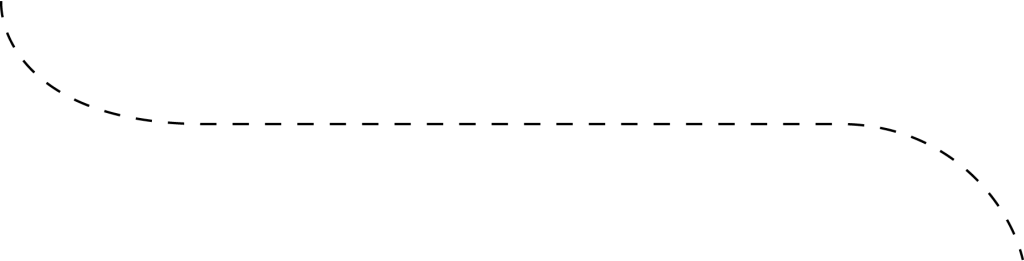
-
Live Audio Room:
Listen to the voice room session in real-time with crystal-clear audio. 🔊 -
Host Info Header:
Displays the host’s avatar, name, and live speaker status badge. 🆔 -
Live Stats & Listener Count:
Track connection quality, active listeners, and real-time reactions. 📈 -
Active Speaker Highlight:
Visual indication of who is speaking in the voice room. 🎤 -
Action Bar Controls:
React, send gifts, share the voice room, or leave instantly. ✨ -
Automatic Reconnection:
The system automatically reconnects participants if network issues occur. 🔄
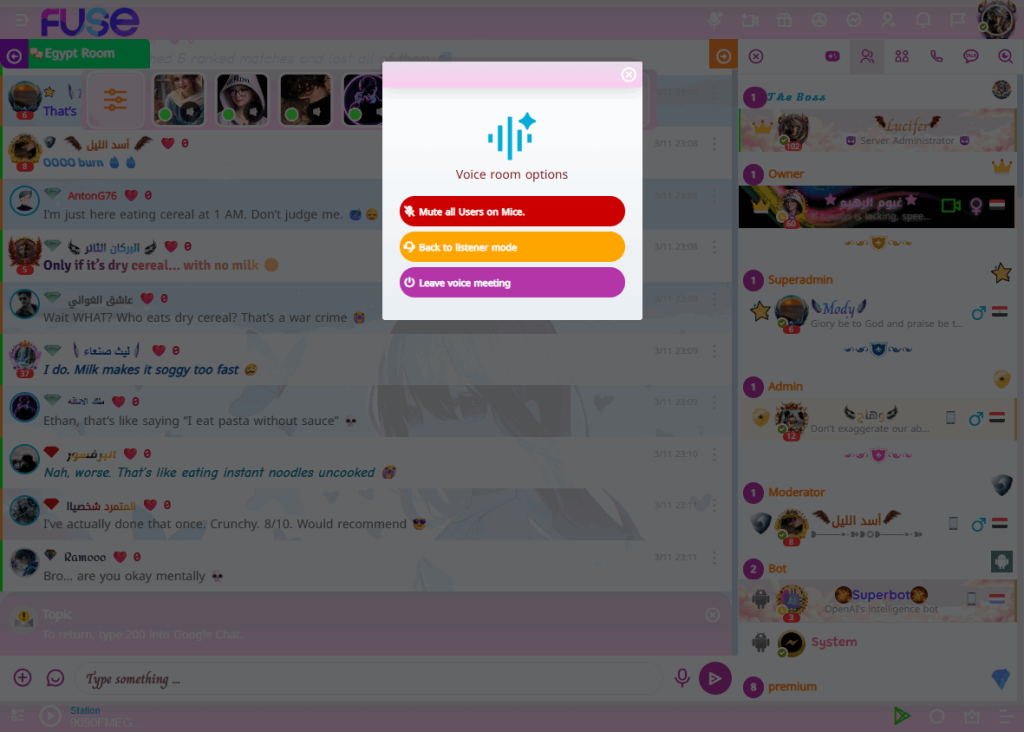
Fuse Voice Rooms empowers hosts and listeners alike
— seamless, real-time voice interactions for communities, games, classes, and more.
High-quality, low-latency voice for crystal-clear host and listener interaction.
Visual indication of who is speaking at any moment, keeping conversations dynamic.
Send reactions, gifts, or emojis to keep participants engaged in real-time.
View current participants, their roles (speaker/listener), and track active listeners.
Start/stop voice rooms, preview audio, toggle microphone, and manage participants effortlessly.
Automatic reconnection, connection monitoring, and safe session cleanup for stable experiences.
Embed into any Fuse Chat platform, with modular functions and LiveKit compatibility.
Send reactions, interact with speakers, and participate in the room seamlessly.
Works smoothly on desktop and mobile browsers, with iOS/Android optimizations.
🎬 Fuse Voice room System Analysis
- ✅ Host voice session with microphone 🎤
- ✅ Multi-listener support 👥
- ✅ Automatic reconnection (exponential backoff) 🔄
- ✅ Connection quality monitoring 📶
- ✅ Health checks and heartbeat system ❤️
- ✅ Permission management 🔑
- ✅ Audio track publishing 🔊
- ✅ Role-based access (host/listener) 🛠️
- ✅ Kick & ban management 🚫
- ✅ Listener count & active speakers 📈
- ✅ Active speaker highlighting 🎙️
- ✅ Floating reactions & gift animations ✨
- ✅ Backend validation for joins ✅
- ✅ Anti-spam & flood protection 🛡️
- ✅ Automatic reconnection with exponential delay 🔄
- ✅ Network & performance monitoring 📊
- ✅ Adaptive audio quality potential 🎧
- ✅ Error recovery and fallback logic ⚡
- ✅ Host tools (mute, start/stop session) 🛠️
- ✅ Visual notifications for participant join/leave 🔔
- ✅ **Voice Filters** or background noise controls.🗣️
- ✅ Smooth low-latency voice experience 🚀
- ✅ Cross-platform support (desktop/mobile) 🌍
- ✅ Listener engagement reactions 💬
- ✅ Real-time session metrics 📊
- ✅ Secure token-based authentication 🔐
- ✅ Real-time participant verification 🆔
- ✅ Low-latency audio optimization 🎧
- ✅ Secure WebSocket (WSS) connections 🔒
- ✅ Participant mute controls 🔇
- ✅ Session logging for hosts 📋
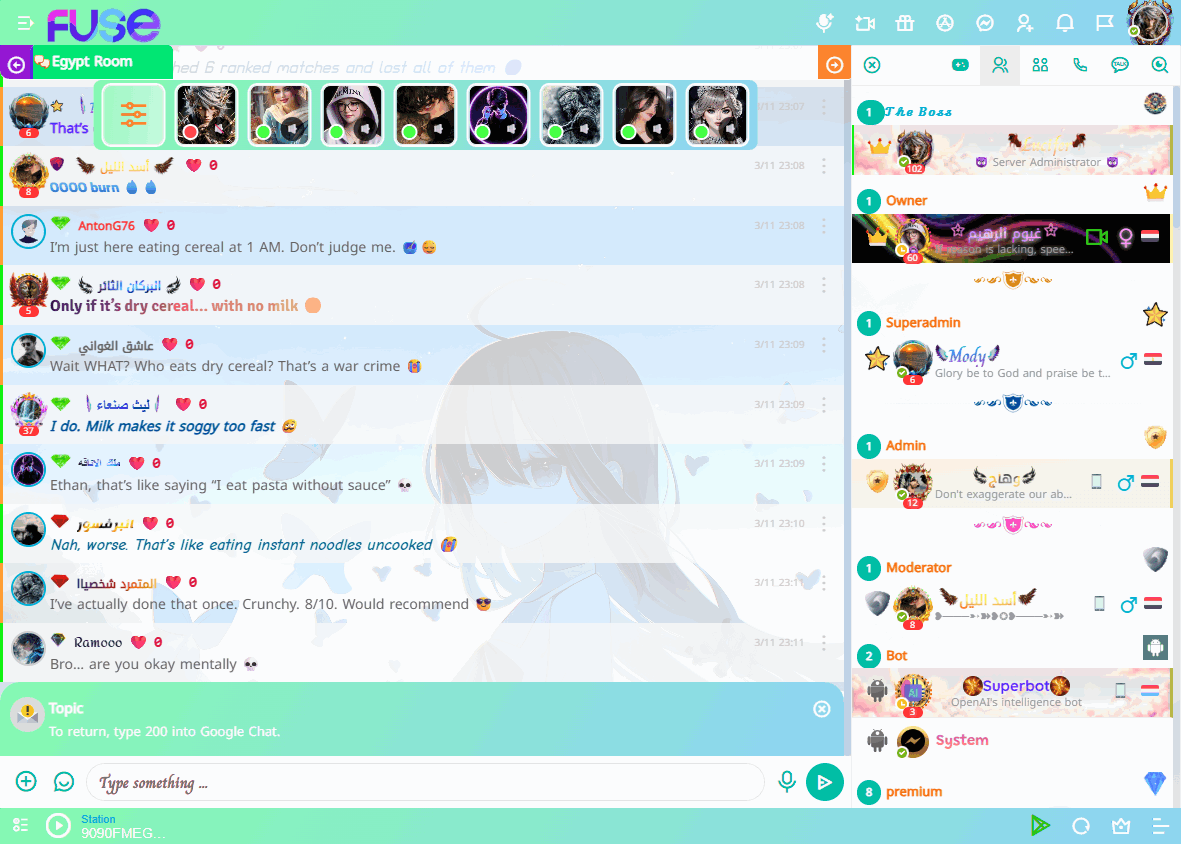
🎤Start free and unlock powerful voice room features as your community grows.
License: Can be used on one domain only 🌐
- Ready-to-install plugin ZIP for Fuse Chat
- Server: Self-hosted 🔧
- Basic installation documentation 📄
- Example integration with Fuse Chat 🔗
- Support: 7 days email support for troubleshooting ✉️
License: Can be used on up to 5 domains
- Server: Self-hosted 🔧
- Ready-to-install plugin ZIP for Fuse Chat
- Complete installation documentation 📄
- Example integration with Fuse Chat 🔗
- Priority email support for 30 days ✉️
- Access to minor updates and improvements ⚡
License: Unlimited domains 🌍
- Server: Self-hosted 🔧
- Ready-to-install plugin ZIP for Fuse Chat
- Full installation and integration documentation 📄
- Example integration with Fuse Chat 🔗
- Premium Support: 90 days email + chat support 🛠️
- Full updates and feature upgrades included 🚀
- Priority bug fixes and troubleshooting ⚡